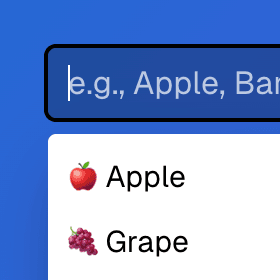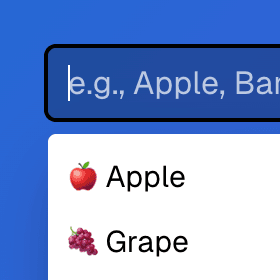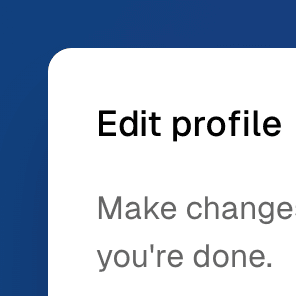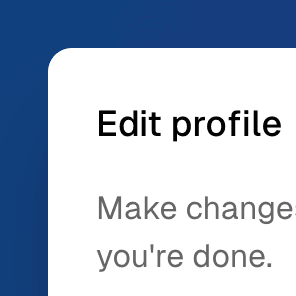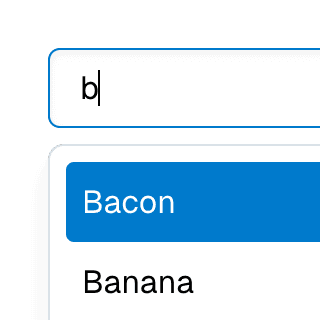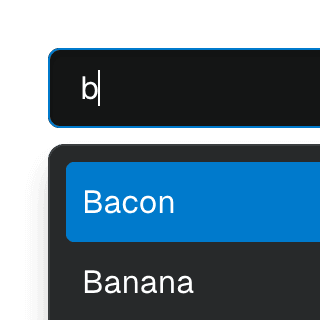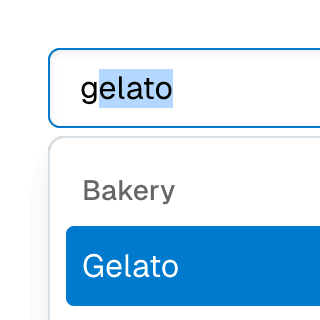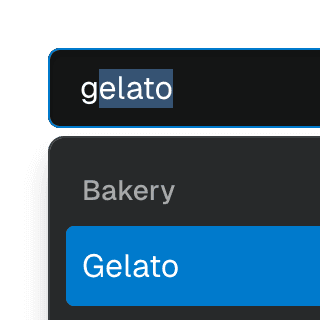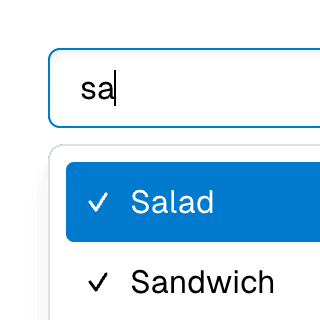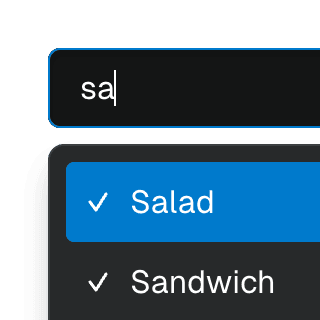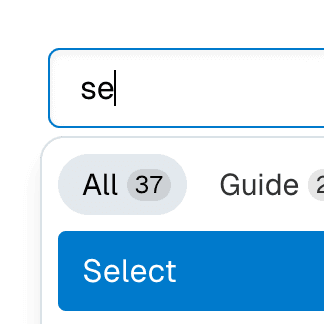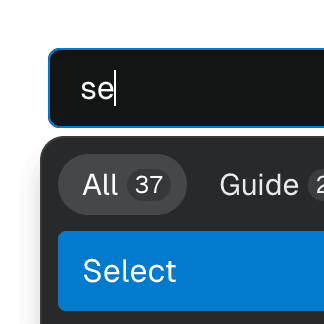Radix Select with Combobox
Components
Explore the Ariakit components used in this example:
Basic structure
<RadixSelect.Root>
<RadixSelect.Trigger />
<RadixSelect.Content>
<RadixSelect.Item asChild>
</RadixSelect.Item>
</RadixSelect.Content>
</RadixSelect.Root>
Filtering options
The Ariakit Combobox component doesn't dictate how you filter the items. It focuses solely on the ComboboxItem elements you render. Consequently, you can render items conditionally based on the value state.
We use the setValue callback in combination with React.startTransition to update our search value state without blocking the UI:
const [searchValue, setSearchValue] = useState("");
React.startTransition(() => {
setSearchValue(value);
});
}}
>
You're free to use any matching algorithm or library to filter the items. In this example, we use match-sorter:
const matches = useMemo(() => {
return matchSorter(languages, searchValue, {
keys: ["label", "value"],
});
}, [languages, searchValue]);
Rendering SelectItem as ComboboxItem
To get the items to function as both a Radix SelectItem and an Ariakit ComboboxItem, we have to combine the two components:
<RadixSelect.Item value="en" asChild>
<RadixSelect.ItemText>English</RadixSelect.ItemText>
</RadixSelect.Item>
More examples