TabList
Renders a composite tab list wrapper for
Tab elements.
Code examples
Optional Props
accessibleWhenDisabled
boolean | undefined
Indicates whether the element should be focusable even when it is
disabled.
This is important when discoverability is a concern. For example:
A toolbar in an editor contains a set of special smart paste functions that are disabled when the clipboard is empty or when the function is not applicable to the current content of the clipboard. It could be helpful to keep the disabled buttons focusable if the ability to discover their functionality is primarily via their presence on the toolbar.
Learn more on Focusability of disabled controls.
Live examples
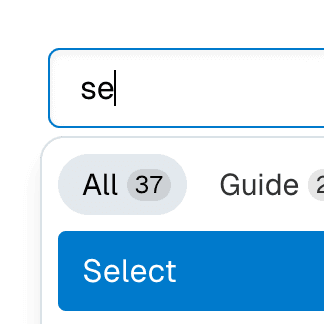
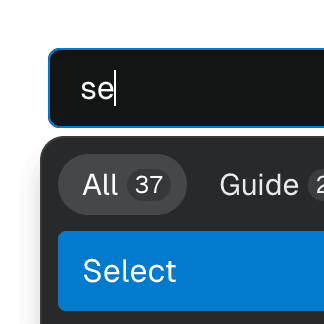
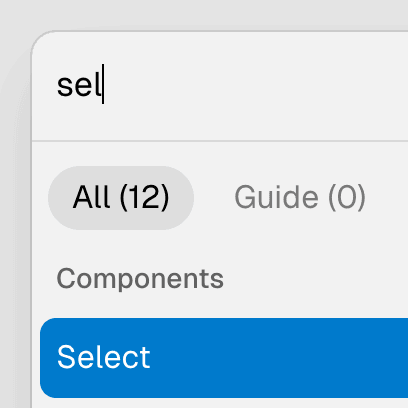
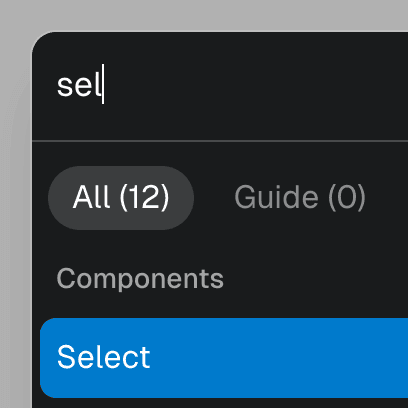
autoFocus
boolean | undefined = false
Automatically focuses the element upon mounting, similar to the native
autoFocus prop. This addresses an issue where the element with the native
autoFocus attribute might receive focus before React effects are
executed.
The autoFocus prop can also be used with
Focusable elements within a
Dialog component, establishing the
initial focus as the dialog opens.
Note: For this prop to work, the
focusable prop must be
set to true, if it's not set by default.
Live examples
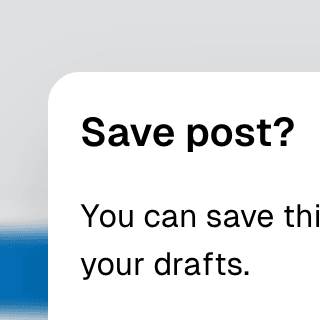
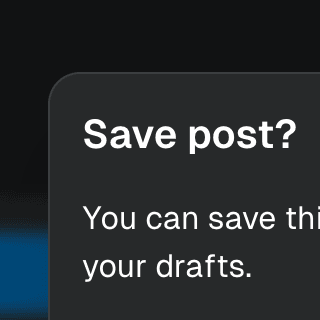
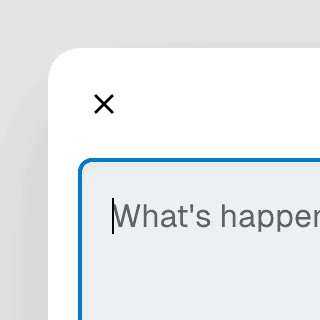
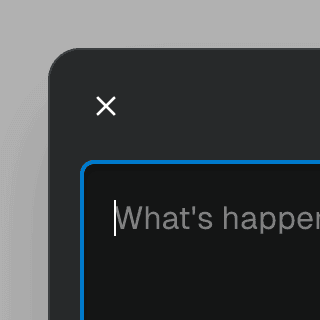
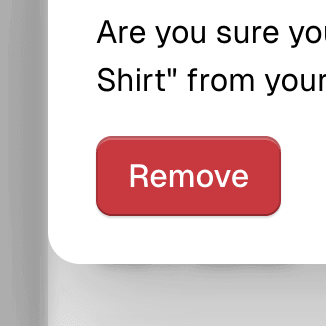
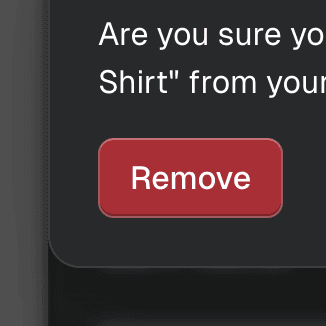
composite
boolean | undefined = true
Determines if the component should act as a composite widget. This prop
needs to be set to false when merging various composite widgets where
only one should function in that manner.
If disabled, this component will stop managing focus and keyboard navigation for its items and itself. Additionally, composite ARIA attributes won't be applied. These responsibilities should be taken over by another composite component.
Note: In most cases, this prop doesn't need to be set manually. For
example, when composing Menu with
Combobox or Select with
Combobox, this prop will be
set to false automatically on the
Menu and
SelectPopover components
so the Combobox component can
take over the composite widget responsibilities.
Live examples
disabled
boolean | undefined = false
Determines if the element is disabled. This sets the aria-disabled
attribute accordingly, enabling support for all elements, including those
that don't support the native disabled attribute.
This feature can be combined with the
accessibleWhenDisabled
prop to make disabled elements still accessible via keyboard.
Note: For this prop to work, the
focusable prop must be
set to true, if it's not set by default.
Live examples
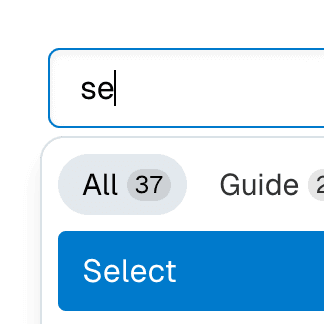
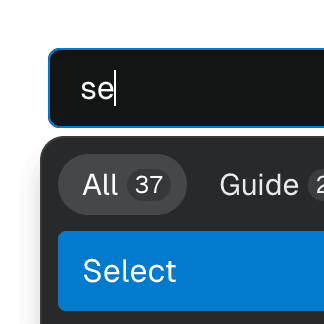
focusable
boolean | undefined
Determines if Focusable features should be active on non-native focusable elements.
Note: This prop only turns off the additional features provided by the
Focusable component.
Non-native focusable elements will lose their focusability entirely.
However, native focusable elements will retain their inherent focusability,
but without added features such as improved
autoFocus,
accessibleWhenDisabled,
onFocusVisible,
etc.
focusOnMove
boolean | undefined = true
Determines if the active composite item should receive focus (or virtual
focus if the
virtualFocus
option is enabled) when moving through items. This typically happens when
navigating through items with arrow keys, but it can also happen when
calling the
move method
directly.
Unlike the
composite prop,
this option doesn't disable the entire composite widget behavior. It only
stops this component from managing focus when navigating through items.
Note: If you want to control the behavior only when arrow keys are
pressed, use the
moveOnKeyPress
prop instead.
moveOnKeyPress
BooleanOrCallback<React.KeyboardEvent<HTMLElement>> | undefined = true
Determines whether the composite widget should move focus to an item when arrow keys are pressed, given that the composite element is focused and there's no active item.
Note: To entirely disable focus moving within a composite widget, you
can use the
focusOnMove prop
instead. If you want to control the behavior only when arrow keys are
pressed, where
focusOnMove may
not be applicable, this prop must be set on composite items as well.
Code examples
onFocusVisible
BivariantCallback<(event: React.SyntheticEvent<HTMLElement, Event>) => void> | undefined
Custom event handler invoked when the element gains focus through keyboard
interaction or a key press occurs while the element is in focus. This is
the programmatic equivalent of the
data-focus-visible
attribute.
Note: For this prop to work, the
focusable prop must be
set to true, if it's not set by default.
Live examples


render
RenderProp<React.HTMLAttributes<any> & { ref?: React.Ref<any> | undefined; }> | React.ReactElement<any, string | React.JSXElementConstructor<any>> | undefined
Allows the component to be rendered as a different HTML element or React component. The value can be a React element or a function that takes in the original component props and gives back a React element with the props merged.
Check out the Composition guide for more details.
store
TabStore | undefined
Object returned by the
useTabStore hook. If not
provided, the closest
TabProvider component's
context will be used.