FormDescription
Renders a description element for a form field, which will automatically
receive an aria-describedby attribute pointing to this element.
Code examples
password: "",
},
});
Password with at least 8 characters.
Required Props
name
StringLike
Name of the field described by this element. This can either be a string or
a reference to a field name from the
names object in the
store, for type safety.
Code examples
Password with at least 8 characters.
Optional Props
getItem
((props: CollectionStoreItem) => CollectionStoreItem) | undefined
A memoized function that returns props to be passed with the item during its registration in the store.
Code examples
const getItem = useCallback((data) => ({ ...data, custom: true }), []);
id
string | undefined
The unique ID of the item. This will be used to register the item in the
store and for the element's id attribute. If not provided, a unique ID
will be automatically generated.
Live examples
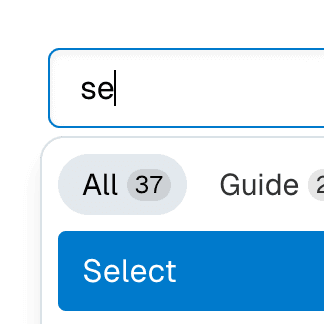
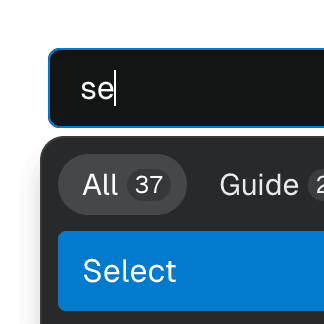
render
RenderProp<React.HTMLAttributes<any> & { ref?: React.Ref<any> | undefined; }> | React.ReactElement<any, string | React.JSXElementConstructor<any>> | undefined
Allows the component to be rendered as a different HTML element or React component. The value can be a React element or a function that takes in the original component props and gives back a React element with the props merged.
Check out the Composition guide for more details.
shouldRegisterItem
boolean | undefined = true
Whether the item should be registered as part of the collection.
store
FormStore<FormStoreValues> | undefined
Object returned by the
useFormStore hook. If not
provided, the closest Form or
FormProvider components'
context will be used.