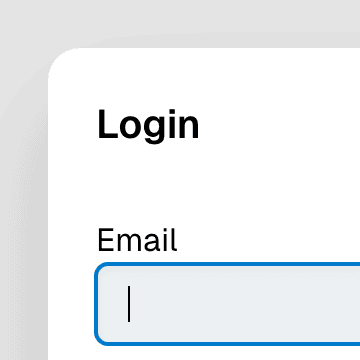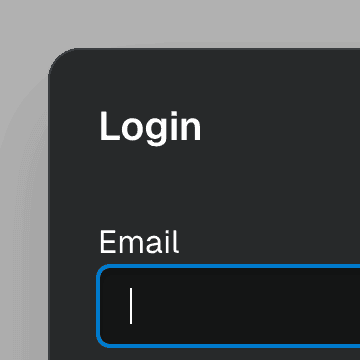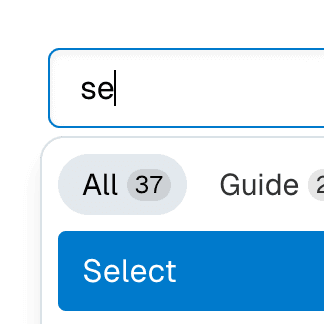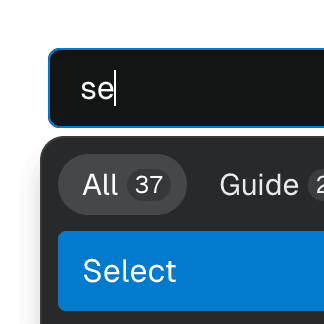Tab with Next.js App Router
Using Next.js Parallel Routes to create accessible Tabs and tab panels that are rendered on the server and controlled by the URL.
Components
Abstracting the Tab components
In this example, we're abstracting the Ariakit Tab components into higher-level components with a simpler API integrated with the Next.js App Router. Check out the tabs.tsx file above to see the source code.
Controlling the Tab state
To control the selected tab state, you can pass the selectedId and setSelectedId props to TabProvider. These props allow you to synchronize the tab state with other state sources, such as the browser history.
const router = useRouter();
const pathname = usePathname();
router.push(id || pathname)
}}
>
You can learn more about controlled state on the Component providers guide.
Rendering a single TabPanel
It's possible to render a single TabPanel component and use the tabId prop to point to the selected tab.